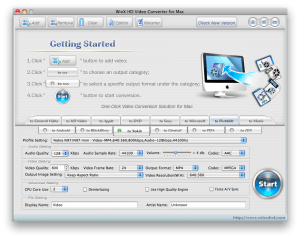So, I got the iPhone 15 Pro, and there was a lot of chatter online about the USB-C port being used to connect ethernet (and I’m guessing other accessories). Macrumors featured someone doing a gigabit speed test. I have a 1.5Gb internet connection, and a 2.5GbE USB-C ethernet dongle, so I thought I’d make a video (below) of a wired more-than-1Gb speed test. If you want to see faster, I could do a local test to a NAS (Comment below). I could also get a 10Gbe USB-C ethernet adapter, but they are expensive!
iPhone
GoPro Hero 4 Black Edition vs iPhone 6s 4K 30 fps
I wanted to see which was better at shooting 4K Video. Below is the YouTube video, and the links to the source files for your own comparison.
(Mov= iPhone, MP4 =GoPro)
https://kushari.org/wp-content/uploads/2015/10/IMG_0026.MOV
https://kushari.org/wp-content/uploads/2015/10/GOPR0079.MP4
Angry Birds for Blackberry
I love a good laugh, and since I have been debating recently how Blackberries suck (phones, not the fruit the fruit is amazing) with many people, I thought this picture would be really funny. I found this picture on my friend Kareem’s Facebook wall photos. I told him that I would be submitting it online, so I shared it with reddit.
iTunes 10.1 released
Hot on the heels of 10.6.5 iTunes 10.1 has been released today. It was rumored on the interwebs that this update along with the iOS 4.2 (which has not been released yet) would hit the web shortly after 10.6.5. Soon all iPad owners will be rejoice as they can then multitask!
As described in the picture above, this update to iTunes lets you stream video using Airplay on the new (black) Apple TV, sync with iOS devices running 4.2, and bug fixes. I predict 4.2 will be released this weekend or on Monday maximum since it has already been in Golden Master for a while now.
What to expect at the Back to the Mac event Oct 20th, 2010
Next Wednesday there is going to be a Back to the Mac event at Cupertino. They have teased the interwebs with this picture. Many claim that Apple wants to let you know that they are not just focusing on iOS devices (according to RBC though they are having a hell of a quarter thanks to the new iPhone 4), and that their Mac product line is just as important.
To start things off the rumor mongers have been saying that Apple might announce the next iteration of their OS X probably calling it lion as you can see in the picture above. To me this is a clear statement that the new operating system is not just a simple upgrade, and should have a slew of new features and optimizations. I feel that the gpu acceleration they wanted to introduce will make it into the cut of new features. Also hopefully a native 64 bit kernel that boots without the “6,4” boot trick. Finally when I had an SSD, I felt that OS X did not handle it well, and maybe it should implement TRIM or something like it. This news has got me so excited, and I just can’t hide it.
One More Thing… Apple Insider, Engadget, and all other tech blogs are reporting a hardware announcement. This hardware is the new Macbook Air which has been sized down to 11.6 inches and might run on a flash based memory called an SSD card. Hopefully they also announce a refresh to the Macbook pro lineup, and jump on ship for USB 3.0. Anyways this will all be happening at 10AM Pacific Timing on October 20th, 2010. So If I were you going to buy a mac in the next couple of days/weeks, don’t!
How the iPhone 4 re-upped the ante
When the first iPhone came out, it changed the way the mobile phone industry was operating, all other companies scrambled to put something together that would be worthy to battle the iPhone. While some were successful (Google, maybe Nokia), other where not in my opinion (RIM/Blackberry). When I say that, I am not talking about sales, I am talking about a phone and operating system that are coherent.
Next we can all agree that the next two iPhones were just upgrades that were nothing too special other than at the time they were released (except for the 3G upgrade). So when the iPhone 4 came out, it had a new feature called Facetime. What is Facetime you ask? It is a video calling technology that Apple developed. You might think to yourself, who cares Nokia and Sony Ericsson have that that since around 2005. While that may be true, I’ve had the first Nokia phone that had a front facing camera, as well as many others, yet how many times did I use a video call in those three years? Exactly once (no joke), and I was sitting next to the person I was having the call with. We were just testing out the technology. As Felix Dennis mentions in his book How To Get Rich the key to being successful is not about having a great idea, it’s all about execution, and Apple executes second to none.
One of the really cool things about Facetime is that you don’t even need cellular reception to make a call (which makes video calls free all over the world!). Check out this video below of me giving directions to a friend while in the middle of the woods! We had no reception, yet we had wifi internet. While all other phones in the cabin (blackberries) were out of luck when it came to making phone calls, at least I could call people that have a Facetime device (at that time only the iPhone 4).
httpvhd://www.youtube.com/watch?v=oK0DjkU-Pu4
App of the day – Speed Test
We all use a speed test utility from time to time, to diagnose connectivity problems. I always use speedtest.net. They have had an iPhone app for a while now, but today they updated it to 2.0.1. Along with some tweaks to get it to work better with all iDevices including the iPhone 4, They have revamped the entire interface, making it retina display worthy. Actually I think this is the best looking app so far on the retina display. If you have an iPhone 4 and want to see a great graphical interface, and also want to be able to test your internet connection out, the app is free on the app store.
iPhone 4.0.1 and iPad 3.2.1 updates now live
As usual thanks to Engadget I am now aware that the iPhone 4.0.1 and the iPad 3.2.1 updates are available through iTunes. These updates don’t do much, just fix the formulas for displaying signal level, however a lot of my friends have been having problems with 4.0 so maybe this will fix things. If you haven’t upgraded already connect your iPhone/iPad to iTunes and click on the Check for update button. I guess they released this just in time for tomorrow’s press conference!
iOS 4 Folders are smart!
After using iOS 4 for a while I decided to make my home screen take up less pages. To do this I had to take advantage of the new Folders feature released in this version of iOS. To make a folder you simply hold your finger over one icon and when they start to wiggle just drop it on top of another icon. Each folder supports 12 icons inside and you can have multiple folders with the same name (I have two games folders). However this is not the clever part that amazed me. When you make a folder the iPhone pre-labels the folder to the applications’ category. I’m assuming it gets this data from the App Store. I kept trying to make it not match all applications in the folder and after four or five tries I succeeded as you can see in the image below. Organization is hard thing, yet Apple trumps at it.
WinX HD Video Converter for Mac Giveaway
Today was the third Sunday of June, which means it was father’s day around the world. I made sure to contact my father and wish him a happy father’s day and let him know that he is appreciated. Sophia from WinX contacted me again and let me know that they are promoting their new converter software by giving it away on father’s day. Just by looking at the specs, this video converter can just about convert any file (it even supports Blu-ray .mts, m2ts files) to any output including preconfigured outputs for media devices (iPhone, iPad, Sony PS3, Xbox 360, Zune HD, Blackberry, etc). It has the a similar interface as their other software, so if you have used any of their software it should be familiar. I think the Icon is really snazzy and reflects well with OS X’s great icon design. I would suggest that the interface be made more Mac like as reminds me of boilsoft applications on Windows. I know this application will come in handy because I do a lot of converting, especially when devices don’t support specific HD containers such as MKV.
To take advantage of this offer (which ends July 1, 2010) Visit the WinX HD Video Converter for Mac Giveaway page.