After using iOS 4 for a while I decided to make my home screen take up less pages. To do this I had to take advantage of the new Folders feature released in this version of iOS. To make a folder you simply hold your finger over one icon and when they start to wiggle just drop it on top of another icon. Each folder supports 12 icons inside and you can have multiple folders with the same name (I have two games folders). However this is not the clever part that amazed me. When you make a folder the iPhone pre-labels the folder to the applications’ category. I’m assuming it gets this data from the App Store. I kept trying to make it not match all applications in the folder and after four or five tries I succeeded as you can see in the image below. Organization is hard thing, yet Apple trumps at it.
iPhone
iOS 4 Officially Out
So I have been using iOS 4 for about a week now, and it’s a nice step forward for the platform. Today it officially came out, and according to Engadget it is the same as the GM release. I have been having trouble with updating my carrier settings to Rogers 7.1 and as a result my data connection is not working. I am now restoring the phone and will not restore the backup I have a feeling that might be the fix. I will update this post if that resolves the problem.
Update: Yes it solved my problem.
App of the day – Scanner 911
I have not bought an app from the App Store in a while, so a couple of days ago I felt like looking at what new apps were available. I found Scanner 911 in the most popular apps, and read the description. What does it do? It lets you listen in on Police, Fire, and EMS radio channels in USA and Canada. It only costs 99 cents and is quite entertaining and impressive. You can purchase it on the iTunes App Store.
App of the day – RBC Finder
Today I started another segment called App of the day, it is similar to my photo of the day. However it is of an iPhone or computer application. Today the app of the day is RBC Finder. This iPhone app uses GPS technology in the iPhone to locate the nearest RBC ATM. The result is more money in your pocket instead of being charged Interac and bank fees. There are versions for other large banking institutions in Canada (eg. BMO FInder). With this app I have found ATMs in places I never would have thought, and save money. Remember every penny counts!
How to get a refund from the iPhone App Store
A couple of days ago I needed to transfer a large file and did not have a usb key handy. So I remembered that I liked an app called Datacase in the App Store. I bought it and started using it. However it did not work well on iPhone OS 3.1. So I bought another application as well. I felt that I should be eligible for a refund, how can you not keep your app maintained? I searched google for “How to get a refund app store” and found this link. Since this is not my work I felt it was appropriate to link to the original post as well as post the (Mona’s) directions.
These are the steps I followed to request a refund:
- Open iTunes
- Log on to your account
- Go to purchase history
- Report a problem
- Fill out form with reason for refund (nicely)
- Wait
I did that and got a confirmation email (it’s always great to know your request is in). After a day or two I got a nice email from Mike at the App Store. It said that all sales are final however, they would refund me this one time. I felt so relieved and happy. Thanks Mona for your directions, and Apple for being able to honor my request.
Photo of the day – Your iPhone has been Unlocked
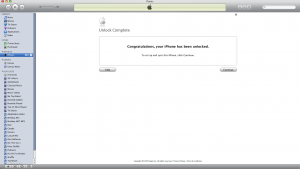
I finally got my iPhone today, Here is the screen that I saw in iTunes, Since not many people in North America get to see it I thought I might share. I’m really excited for the 3gs since I got the data plan from Rogers. I will be taking full advantage of the capabilities of the phone and data plan!
Pageonce
I was watching my friend recently on the computer and he showed me Pageonce. It is a service that aggregates all your online accounts into once place for easy viewing, managing, and productivity enhancement. You can place all different times of online accouts in page once, Finance, Email, Utilities, Credit Cards, Social Networking, Travel, Shopping. You can even input your skype account. If you can’t find your account provider you can even add it (haven’t tried this yet). It works with most banks in Canada as well. For people that are scared about security issues, Pageonce is encrypted and secured(you can read more about that here). The cool thing is that they even have applications for the iPhone and blackberry to be able to look at everything on the go. I found it really great to see the balances of my account in a clear and cocise manner. So check them out its a cool site that is free to use!
I got the iPhone 3g
Well I got the new iPhone 3g in white which means it’s 16gb. I really like the new app store, has really nice applications. I’m using the wordpress application to post this from my iPhone.
Kushari.org iPhone Ringtone Pack 1
I created 5 ringtones with iPhoneRingToneMaker and decided to share them, i guess the most popular one will be the Nokia Tune, You can awe people when your iPhone rings with the nokia tune ;).
Leave comments on my site of which other songs u’d like ringtones of and i’ll make them when i have free time.
Ps. sorry if some distort, just lower your ring volume a bit, i try to fix that on the next set of ringtones




