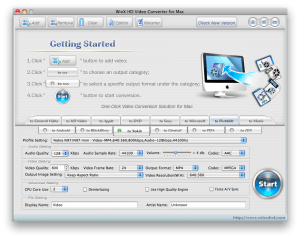Even though I don’t have a mac yet, I decided to buy the bundle. I have a mac mini now w00t w00t! This is because it had some nice software that I wanted once I have a mac. 25% of the purchase price goes to any of the 10 charity causes available, or split between all 10. I picked the Alliance for Climate Protection. If you use a mac, and want some great programs for very cheap, head over to macheist.com in the next 3 days. The following apps are part of the bundle Which Sells for $39 when retail they would cost $621.75:
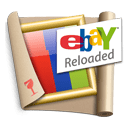
iSale – iSale 5 saves time, money and stress. If you’ve ever tried to go through the eBay website to submit an auction, you know where the power of iSale lies: It’s never been easier to handle all your online auctions through just one app.

Picturesque – Make Images Gorgeous.
Picturesque is a simple app with a simple goal: to make images more beautiful. Whether you are in web or print, your images can benefit from a touch of Picturesque magic.

SousChef – It’s a digital cooking assistant
Most cooking software stops at letting you organize your recipes. SousChef helps you cook, start to finish. Find a recipe, cook it, modify it and share it with friends & family—all in one application.

World of Goo – World of Goo is a physics based puzzle / construction game. The millions of Goo Balls who live in the beautiful World of Goo don’t know that they are in a game, or that they are extremely delicious.

PhoneView – Apple locks up the iPhone and iPod touch pretty tight, but PhoneView gives you back your data. Notes, SMS logs, your call history, disk storage, and more are now all accessible, thanks to PhoneView.
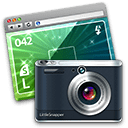
LittleSnapper – Offering an end-to-end solution for snapping, editing, organizing and sharing images, LittleSnapper is like iPhoto on steroids for your photo workflow, and combined with the online Quicksnapper service, a photographic memory for anything visual on your computer.

Acorn – Acorn is a photo editor built for the rest of us. With a simple interface and tools for adding everything from text, shapes, and effects, you can make the perfect picture in seconds and minutes, not hours and days.

Kinemac – Real time, professional 3D animation has never been so simple, yet looked so good. Kinemac offers all the tools you need to create stunning animations for any audience on any medium.

WireTap Studio – WireTap Studio is the ultimate recording utility, giving you complete control to record, organize, edit and share sound from any application or system input. If you can hear it on your Mac, WireTap Studio can record it.

Cro-Mag Rally – Man invented the wheel, and soon he learned how to race with it in Cro-Mag Rally, a blast to the past from the makers of Bugdom and Enigmo. Get behind the prehistoric wheel with Brog the caveman and a whole lot of weapons and bonuses that are anything but primitive.
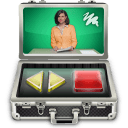
BoinxTV – BoinxTV Sponsored Edition is a complete “TV studio in a box,” ideal for recording podcasts, seminars, and other events. With an innovative interface, live effects, and support for up to three cameras, BoinxTV Sponsored Edition takes your video production to an entirely professional new level.
The Following Two Apps are locked as of now, but once MacHeist reach $500,000 raised for charity they will be released. This will bring the total retail price to $980.70! All apps have been unlocked!
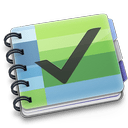
The Hit List – Your life is complicated, but managing it doesn’t need to be. The Hit List is a task manager that is simple to use, yet powerful enough for the most demanding workaholics. Whether you just want to jot down a grocery list or you need a full-blown Getting Things Done tool for tracking every last detail of your business and pleasure, The Hit List is the perfect task manager for you.
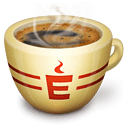
Espresso – Espresso is a fresh new web editor that brings equal amounts of caffeine and style to your projects. Offering a complete set of tools for coding, previewing, and publishing sites, Espresso is built from the ground up to be the flexible, powerful app you need to get the job done.
Finally you will get EventBox for free which organizes social networking all in one app!
Extra: if you have twitter and would like to get Delicious Library and Multiwinia for free Click Here