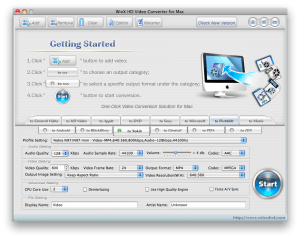Yeah this post is a couple of weeks late, but better late than never. Here are some pictures I snapped while walking around downtown during the Grand Prix Weekend. I’m one of the people that was thrilled to have the Grand Prix return after such a long departure. Montreal really takes shape from this one event, it’s truly great we have it back. My pictures might not have been so great, but I really enjoyed the first picture. The car below is the Roadster Sport, It is manufactured by company called Tesla in California. You might think “So, what?”. The what about this car is that is fully electric and can run around for 244 miles (393 kilometers) on a single charge! They brought it so they can market it, (of course) but the interesting thing is, since we get cheap electricity in Quebec, it only costs about $1.80 to fully charge this car! Enjoy the pictures!
He was trying to interview the dog!