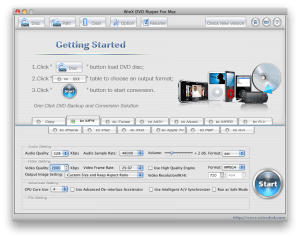Today I am able to give away an uncertain amount of licenses for WinX DVD Ripper Platinum. Thanks to the people at WinX. There are 30,000 licenses up for grabs, first come first serve. So hopefully I can create some buzz for them. So click on the link below and enjoy ripping your DVDs while you stuff your face with some Turkey.
Software
WinX DVD Ripper Platinum Giveaway!
WinX has given me the opportunity to offer 10 licenses to my readers. Since I don’t have many (haha) that should not be too much of a problem. These are licenses are for the full version of the great DVD ripping program. DVD Ripper Platinum supports decrypting the latest copy protection methods, which makes it easy to rip the latest movies. To get a free license from me simply just reply in the comments in this post, with your best joke, or just tell me something funny that has happened to you. The first 10 people get licenses! ENJOY!
Update: I now have 14 more licenses!
App of the day – Ninite
After you format a computer, you need to reinstall if not also re download all the installation files, that can take a lot of time, and be annoying to sit through all those installation menus. However thanks to a daneault over at reddit I was able to find a program that makes life so much easier! Ninite is a great program that allows you to pick some of the most popular software to be installed on your machine with simplicity. You simply go to the site and select your favorite programs (you can recommend a program if it is not on the site) and then download a small installation file. Once you open that file, it downloads and installs all the programs you selected previously. So this means you will still have to be connected to the internet, however in this day and age, broadband is everywhere. The types of programs are nicely organized in the following categories: Web Browsers, Messaging, Media, Imaging, Documents, Security, Runtimes, File Sharing, Other, Utilities, Compression, and Developer Tools. As you can see there is an extensive list of categories, and the list of software is too long to list in this short blog post. Seriously I use to waste so much time installing software, but now this automated tool makes it so much easier and it actually makes formatting a pc fun again! This software should work on Win Xp and up and supports 32 and 64bit installations.
So next time you format a pc, head on over to Ninite.com to make it a better experience!
Screenshot taken from Ninite.com
WinX DVD Ripper for Mac Giveaway
The nice people at WinX have let me know that they are having a giveaway for their newest software for the Mac OS X Platform. WinX DVD Ripper promises to rip all DVDs (including all the latest copy protections) to any output you could possibly think of. I only launched the software and quickly played around, but did not rip a DVD yet. I found it nice that they tried to keep it simple (Mac philosophy), yet gave the user full control, trust me that is hard to do since I come from an MIS major. Another really cool thing I liked was the ability to control the amount of CPUs to use for an operation. Since I have a four core Xeon processor, that might help out in the ripping speed. Only constructive critisisim I have at this point is to try and make the interface look more Mac like, while some people don’t care about this I think it would look nicer. Since it is still new, maybe they can incorporate that thought later down the line.
Now about the Giveaway. They are giving away the software free of charge to launch the software. This giveaway expires on May 1st, 2010 at 12:00GMT so grab it while you can.
WinX DVD Ripper for Mac Giveaway
Finally Here are two pictures.
After entering the giveaway serial number.
Screen shot of the interface (click on the image to see the full size)
Telestream ScreenFlow Review
Because of the rise of YouTube and video tutorials, screen-casting programs have become very popular. I have used screen capture programs in the past, however now they just don’t cut it. Screen-casting software not only captures, but it also allows editing. As a blogger, I sometimes create screen-casts tutorials, which require quick and painless publishing. I recently switched from PC to Mac because Macs make a lot of things easier to do. The main reason I believe this is because of Apple’s simplistic approach. I have started using Telestream’s ScreenFlow, which follows this simplistic approach (simple yet powerful). It had a very small learning curve of about five to ten minutes.

Features
ScreenFlow supports high-resolution screens with ease. If you have multiple screens ScreenFlow gives the option of selecting the required source. The feature that I believe differentiates ScreenFlow from all other Mac screen-casting software is the ability to “Callout” a window after recording is over. This is no simple zooming technique, it actually makes the window larger compared to everything else on the screen. This could be handy in case you did not know you want to Callout a window before finishing recording. One of my favorite things about ScreenFlow is the way it saves project files. Every project file contains all files needed to open the project in one package. That way files are not all over your hard drive. When you are constantly moving, copying, deleting, and creating new files having one file per project is helpful for organizational reasons.

Support
When contacting Telestream’s support I always received a fast effective response, which shows the Telestream team is there to stand behind their product. I have found some small inconveniences that I have reported to Telestream hopefully they can accommodate for fixes soon (At the time of writing this post the version I am using is 1.5.2). Firstly you must add a video or audio effect for each clip separately, you cannot just drag it from one clip to another. When adding an additional recording with the “Close ScreenFlow before recording option” selected without saving the entire project prior. It will ask you to save the project, but then it won’t record you must to go back and select add additional recording again. Another feature I feel would make ScreenFlow even more amazing would be the ability to blur out personal information such as usernames and passwords. I have received a reply from the support team looking into all these issues for the next version.
As a screen-casting program ScreenFlow ticks off all the boxes I need. It is a very powerful yet easy to use program. I can create screen-casts fast. I am glad the Telestream team made it very simple and not a full-blown video editing solution. This way the application file size stays small (13 Megabytes), the program does not get too complicated, and performs what it does very well. On a final note I noticed that Telestream have made this program amazing by building it systematically. First they got the basics down and slowly they add features as opposed to building it with all the features they can think of. That way the program not only works better, but also is formulated better. I would recommend it for any Mac user that needs to produce screen casts. You can Try and Buy ScreenFlow on Telestream’s Website ($99).
Ps. If you have any questions or are confused by anything in this review and would like an answer, please comment and I’ll do my best to respond.
Os X 10.5.7 Released!
Finally I’ve been waiting for this for a couple of days! This update fixes many things (look below). Here are the download links
10.5.7 Delta Update (Must have 10.5.6 To install this upgrade) 443mb
105.7 Combo Update (Any version of 10.5) 729mb
To figure out which version of Leopard you are running. Click on the apple logo in the top left of the screen and click about this mac. (Below is an Example)

Address Book
- Improves reliability of Address Book syncing with iPhone and other devices and applications.
AirPort
- Improves the reliability of AirPort connections, including improvements when roaming in large wireless networks with an Intel-based Mac.
Client management
- Improves reliability of synchronizing files on a portable home directory.
- Fixes an issue in Mac OS X 10.5.4 and 10.5.5 in which managed users may not see printers that use the Generic PPD.
- Client computers that use UUID-based ByHost preferences now respect managed Screen Saver settings.
iChat
- Addresses an issue that could cause an encryption alert to appear in the chat window.
- Setting your iChat status to “invisible” via AppleScript no longer logs you out of iChat.
- Resolves an issue in which pasting text from a Microsoft Office document could insert an image rather than text.
Graphics
- Includes general improvements to gaming performance.
- Includes graphics improvements for iChat, Cover Flow, Aperture, and iTunes.
- Includes fixes for possible graphics distortion issues with certain ATI graphics cards.
- Includes overall performance and reliability fixes.
- Improves Connection Doctor accuracy.
- Fixes an issue that could cause messages identified as junk to remain in the inbox.
- Fixes an issue that could cause Mail to append a character to the file extension of an attachment.
- Addresses an issue that could prevent Mail from quitting.
- Improves reliability when printing PDF attachments.
MobileMe
- Contacts, calendars, and bookmarks on a Mac automatically sync within a minute of the change being made on the computer, another device, or the web at me.com.
Networking
- Improves Apple File Service performance, especially when using a home directory hosted on an AFP server. Important: If you are using Mac OS X 10.5.6 (client) to connect to a Mac OS X Server 10.4-based server, it is strongly recommended that you update the server to Mac OS X Server version 10.4.11.
- Improves the performance and reliability of TCP connections.
- Improves reliability and performance for AT&T 3G cards.
- Updates the ssh Terminal command for compatibility with more ssh servers.
Printing
- Improves printing for the Adobe CS3 application suite.
- Improves printing for USB-based Brother and Canon printers.
Parental Controls
- Addresses an issue in which a parentally-controlled account could be unable to access the iTunes Store.
- Includes general fixes for time limits.
- Resolves an issue that prevented adding allowed websites from Safari via drag and drop.
Time Machine
- Fixes issues that could cause Time Machine to state the backup volume could not be found.
- Improves Time Machine reliability with Time Capsule.
Safari
- Improves compatibility with web proxy servers.
General
- Includes Mac OS X security improvements. See this website for more information.
- Addresses inaccuracies with Calculator when the Mac OS X language is set to German or Swiss German.
- Improves the performance and reliability of Chess.
- Improves DVD Player performance and reliability.
- Performance improvements for iCal are included.
- Fixes an issue when running the New iCal Events Automator action as an applet.
- Adds a Trackpad System Preference pane for portable Macs.
- Improves compatibility with smart cards such as the U.S. Department of Defense Common Access Card.
- Updates time zone data and Daylight Saving Time rules for several countries.