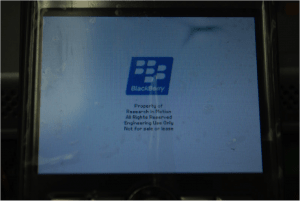I have never got around to doing this, mostly because I’ve got rid of my Blackberry Curve 8900 a while ago. However some people have contacted me asking how to do it. Coincidentally a contact that had been using my tutorial decided to help me out by sharing the love. All this information is courtesy of Mike Harrington. Please show him some love by visiting his blog.
The first thing you are going to do is run MFI Multiloader. You want the phone to have a 1 on the screen. Disconnect it from the computer and type S T A R T as usual. Now close and reopen MFI Multiloader. Make sure none of the boxes are ticked. Press CTRL + ALT + SHIFT + F12 at the same time to bring up the hidden menu. Click on Load VSM; the file you are looking for is called “VSM-11697-001” It is located in the MEP folder in your MML directory. C:\MML\MEP\VSM-11697-001. When you select the file it will say “VSM successfully loaded!” Now all you have to do is reload the OS as usual with BB desktop manager. Very simple process and only an extra step when unlocking your phone. This works for every blackberry that is compatible with MFI Multiloader! Your screen will look like this now on boot up instead of the normal AT&T/T-Mobile/Rogers/Telus/Etc.
Mike Harrington