After using iOS 4 for a while I decided to make my home screen take up less pages. To do this I had to take advantage of the new Folders feature released in this version of iOS. To make a folder you simply hold your finger over one icon and when they start to wiggle just drop it on top of another icon. Each folder supports 12 icons inside and you can have multiple folders with the same name (I have two games folders). However this is not the clever part that amazed me. When you make a folder the iPhone pre-labels the folder to the applications’ category. I’m assuming it gets this data from the App Store. I kept trying to make it not match all applications in the folder and after four or five tries I succeeded as you can see in the image below. Organization is hard thing, yet Apple trumps at it.
iPhone 3gs
iOS 4 Officially Out
So I have been using iOS 4 for about a week now, and it’s a nice step forward for the platform. Today it officially came out, and according to Engadget it is the same as the GM release. I have been having trouble with updating my carrier settings to Rogers 7.1 and as a result my data connection is not working. I am now restoring the phone and will not restore the backup I have a feeling that might be the fix. I will update this post if that resolves the problem.
Update: Yes it solved my problem.
Photo of the day – Your iPhone has been Unlocked
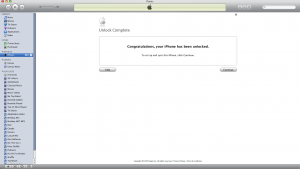
I finally got my iPhone today, Here is the screen that I saw in iTunes, Since not many people in North America get to see it I thought I might share. I’m really excited for the 3gs since I got the data plan from Rogers. I will be taking full advantage of the capabilities of the phone and data plan!

