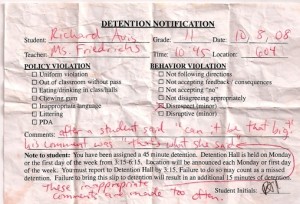I usually put my gaming PC to sleep after playing. However, a while ago, I noticed it turned it self back on. At first I thought I must have forgotten to turn it off. But then realized that it was turning it self back on. After some googling, I figured out it was two HP printer scheduled tasks. So I deleted them, and moved on. Then after a few weeks, the behavior was back. Turns out, they come back every few weeks. So with the help of ChatGPT, and some editing on my own. I came up with this powershell script that deletes the tasks. You can run it manually, or you can schedule a task (I set it up daily) quite ironically to delete them. If there’s enough interest. I can edit this post with directions on how to do that, or make a video tutorial. But for now, you can download the script and I’ll also paste the code if you’d like to copy/paste without downloading.
I had to rename the powershell script to .txt to upload it. Once you download it, just rename it to HP.ps1
schtasks /Delete /TN "\HP\HP Print Scan Doctor\Printer Health Monitor" /F
schtasks /Delete /TN "\HP\HP Print Scan Doctor\Printer Health Monitor Logon" /F