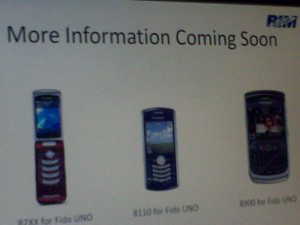A lot of programs won’t install or run properly on windows 7 yet, and not many developers have cared since it’s still in beta and If you’ve tried to use blackberry media sync on windows 7 and failed i have found a way to work it. I was always getting an error when trying to install it. so here’s a work around that should get you using the program quickly.
1. once you have the file downloaded Extract its contents using winrar (the exe is just a zip file)
2. press the windows button and r button on the keyboard, type in “cmd” without the quotes and press enter
3. navigate to where the folder to the folder you extracted
4. Rename the msi file to a.msi for ease of use in the next step
4. type “msiexec /a a.msi” without the quotes and press enter
5. now a window will pop up and extract the files you need just select where you want to extract them
6. press the windows button and r button on the keyboard, then type regsvr32 “path to the you extractedBBDeviceFileAccess.dll” with the quotes and everything should work now (when it asks you to download the update say cancel)
if you are having problems let me know, im still syncing the album art as of now. ill update this post once i can gaurentee it works 100%
Update: it works! 😀