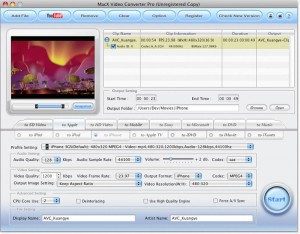Again the friendly people at MacX (Digiarty) have created a giveaway and this time I am more on time with posting it! There are six (6) days left to nab yourself a free copy of this video converting software for OS X. There are 420+ codecs built in so it can convert many types of video files. The converter supports many outputs and youtube conversion. So give it a try if you are always converting videos.
convert
Help a friend – Convert a file in iTunes
So another friend (Nader) just asked me how to convert a .wav file to mp3 using iTunes. This one I remember from the top of my head because it’s an easy one.
1.First you have to set the output settings that you want in the general tab in preferences(itunes menu on OS X) (Edit Menu on Windows) (click on import settings).
2.After that import the file you want into iTunes. Then right click on the file, and click Create MP3 Version, or Create AAC Version depending on the settings you selected earlier.